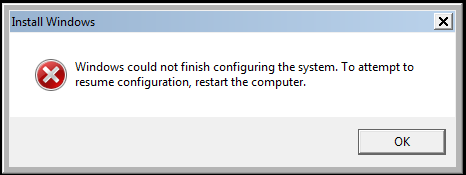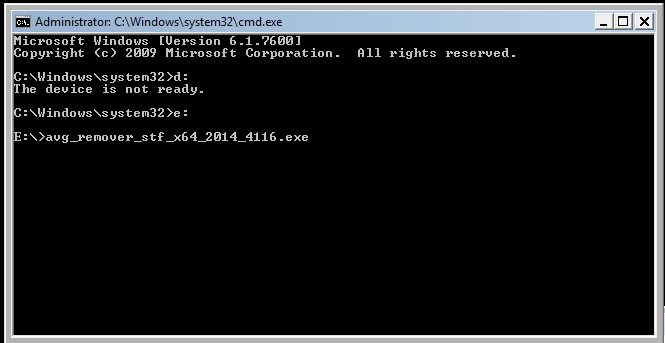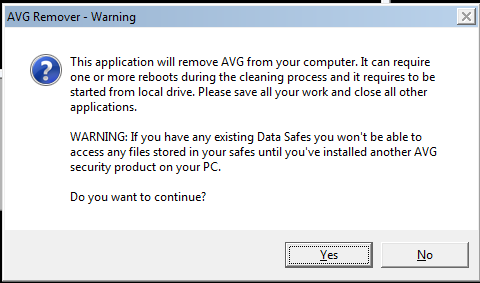If you sysprep a Windows 7 machine with AVG installed you will get the following error:
'Windows could not finish configuring the system. To attempt to resume configuration, restart the computer.'
Clicking OK restarts the machine and you end up back in the same place.
The fix is simple.
On a working machine go to AVG.com and download the AVG uninstall tool for the installed version of AVG:
http://www.avg.com/us-en/utilities
Save the tool to a USB stick.
Boot the broken sysprep machine with the stick inserted.
(Note: it has to be inserted before you switch the machine on because Plug & Play isn't working it will not detect it after it is booted)
When you get to the error press Shift + F10
Navigate to E: (or whatever the USB stick is CDROM will likely take D: any connected card readers may also take letters so you may need to work your way down the alphabet)
Now click Yes to the warning
When the uninstall tool has finished click OK to restart the machine and sysprep will now complete sucesssfully