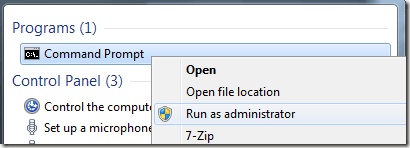Delete Hiberfil.sys File
To delete this file, you have to use the command prompt to manually turn off hibernation. If you turn off hibernation via Power Options (which I will show you next), it will not delete the actual file itself.
Open a command prompt in Windows 7 by typing command in the search box. Right click Command Prompt and choose Run as Administrator.
To turn off or disable hibernation, type the following command at the prompt:
powercfg –h off
This will disable hibernation and will remove the hiberfil.sys file from your system.
Turn Off Hibernation in Windows 7
To disable hibernation in Windows 7, you have to go into Power Options and click on Change plan settings.