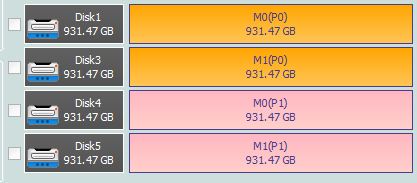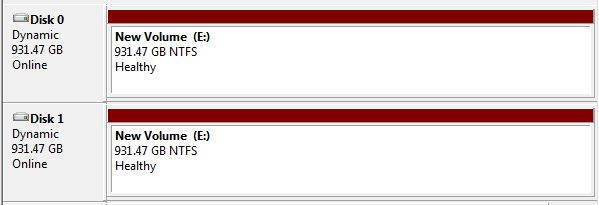If you have important data you should have it on a RAID array to protect against disk failures. Common RAID types are RAID1 or Mirroring and RAID5 or striping with parity.
Both of these RAID levels will protect you against a single disk failure. Your data is however gone should you loose two disks at the same time or before your parity or mirror is restored by adding a spare disk. Larger systems reduce this risk by having an available spare disk in the system ready to use should a failure occur.
RAID5 has a bigger brother (RAID6) to add additional resilience by allowing for top distributed parity blocks so it is possible to loose two disks at the same time and continue to function.
RAID1 however has no way to do this by default... I've never found a card that allows for an array of more than two disks.
Using the knowledge gained from the other articles I've written recently on hardware and software raiding there may be a way to do it.
If you create a hardware based RAID array windows sees it as a single drive and you can then use software RAID to make it part of a software RAID array. (Basically nesting RAID arrays).
In this test I've created two hardware RAID1 arrays on a single controller.
In windows Disk Management I then created a software RAID1 array.
This configuration gave a Sisoft Sandra drive score of 72 with 1800 IOPS. As before the next logical step on this was to separate the hardware RAID1 arrays so they each sat on a separate card. This raised the Drive Score to 81Mbps and the IOPS to 3000.
You could also set-up the software RAID to link a hardware RAID1 to a single JBOD disk this would allow you to use 3 disks to establish a mirror. This test gave a Disk Score of 83 and IOPS of 3400.
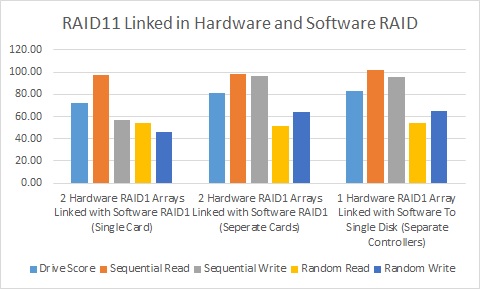
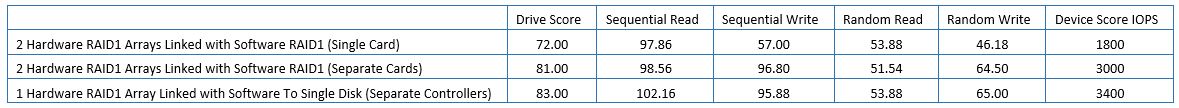
So what can i conclude... Its extremely wasteful on disks as you can use up to 4 disks using this method to get the space of one single disk but with much more resilience. You could use RAID6 with 4 disks as this would give you double the space but it would all have to be on a single controller and if it failed completely you would be restoring from backup as forensic recovery of RAID6 would be mega expensive...
If you RAID1'd your RAID1's in this way on a single controller you could gave a single spare disk ready to roll if one failed, if you wanted to maintain spares and you were on separate controllers you would need a total of 6 disks...
If you need the extra resilience of three disks in a RAID1 the fastest way to achieve this is with a hardware RAID1 linked in software RAID to a single JBOD disk on another controller, this would give good performance and the additional reliability.
But the final answer must be if the data is that important just have a good backup to start with.... RAID is not a backup.